
Best Blogging Tools
Hi All! You may be looking for petite fashion & style advice here but this page is for my Best Blogging Tools, Tips and Tricks.
As a self-taught website manager and blogging entrepreneur, I’ve learned a significant amount over time and am sharing it with you here. Because of my tech-skills, I often get asked about what blogging tools I use on all 3 of my websites.
I’ve been blogging since July 2016 and have learned a LOT over the years as a self-taught entrepreneur and CEO of 3 small business today (Clarify Simplify Align, Find Your Script & Petite Style Script) . It’s easy to get enticed by the many online blogging tools and subscription options available to you. I’m sharing my favorite tools for running an online business with you. These tools save you time and stress. They make running your online business a little easier!
Let’s make smart financial decisions my friends. We can all lead with confidence in our business, curate a life we love and bring joy into our lives!
Note: This post may contain affiliate links; full disclosures HERE. This means, purchasing an item through one of my links may earn me a small commission without affecting your own purchase. Thank you for supporting Petite Style Script & helping it continue as an educational resource.
Shop Items (click image) + YouTube Video info below:
To ease the burden of searching multiple locations for everything, I have compiled this comprehensive list of my blogging tools and how to implement/use them yourself. Yes, it may take some time to learn the ins and outs of some of them, but it worthwhile.
Questions You May Have:
- Yes, I set-up my own websites
- Yes, you need to make an investment upfront to get your blog off the ground (aka, pay for self-hosting your domain)
- Yes, I do it myself even though I have no college degree related to technology – why? Because I don’t want to pull my hair out one night when I can’t reach a website developer and need something done! Plus, I LOVE lifelong learning and I know this will always be a journey as technology grows & expands!
Getting Started:
Blog Hosting and Domain
Bluehost: This is a paid hosting service – if you are currently on a free service, switch now! Remember, investing and owning your website is important in your business growth! I use Bluehost for both of my websites. It’s easy to use, offers 24/7 customer support and there are some amazing deals to get started with them for your first year of hosting.
WordPress.org: Ok, continuing from above – invest in owning your website – aka self-hosted account. WordPress.org is the PAID version of wordpress.com and although it may look overwhelming at first, I taught myself how to use it within a few hours. In addition, it integrates well with other software and also features a convenient app for your phone/tablet to update your website on the go!
Website Theme (or Template)
Bluchic: Once you have set-up your hosting and domain, it’s time to build and design your website/blog! Unless you know how to fully code a website, I highly recommend investing in a website theme or website template for this! These themes are affordable (some even free!).
Keep in mind that templates need to match your hosting account – aka if you have a wordpress.org account (what I recommend above), then your theme/template needs to support this.
My personal recommendation for themes is Bluchic. Both of my websites use their themes. BluChic is geared towards feminine-styles but are very customizable.

Website Plugins
Now that you have your website set-up and customizations changed in your template, it’s time to add on Plugins.
My 2 favorite plugins are Social Warfare and Yoast SEO.
Social Warfare: Social Warfare features social media sharing buttons on your website to encourage readers/visitors to share your content. This includes via email, Facebook, Twitter, and Pinterest. This has been an invaluable way to organize how you want your information to look when shared with others.

Yoast SEO: SEO – known as Search Engine Optimization – is SO important for ALL websites. Don’t know what I mean?
Do you use Google to search for a topic, video, image, review? The best results show up at the top of the results, right?
With proper SEO your website, your post, your photo, your video will show up at the top of the results!
There are free and paid versions of Yoast SEO. The Free Version shows the SEO score, readability score and gives tips to make these better before pushing publish on a blog post. It also has an area to add in my keywords and visually shows you what the post will look like on a Google Search Result.
Tools to Help you Grow:
Google Apps for Work
Want your email address to look as professional as the rest of your business? Then you need an email address that includes your domain name – aka mine is Jessica@PetiteStyleScript.com. It doesn’t end in “@gmail.com” – it clearly showcases my domain/website name.
For $5/month you get your own professional email address, 30GB of storage, Google Drive and other features from Google Apps for Work.
You can sign-up for a 30-day trial and receive 20% off your entire year – email me with “Google Apps for Work” in subject line for a unique code please! (I’m not allowed to post my codes publicly here but they are real)
20% off your entire year of Google Apps – Email Me today for Code!
ConvertKit
Email marketing is an important part of your business. Even though you may be thinking – I get so much junk email and I delete a lot of my inbox – email can help you when you’re thinking long-term planning.
Remember, you own your domain/website and you own your email list. You DON’T own your Instagram, Facebook Page, Twitter account, Pinterest account, or YouTube account – all of those services could shut-down tomorrow! Yes, that’s not likely to happen but you don’t OWN those portions of your business. So, optimize the portions YOU have control over!
Personally, I started on ConvertKit and never used a free email marketing service provider. Why did I make the investment from the beginning? Because of the features with Sequences, Automation, Tagging and Landing Pages that help me grow my email list on autopilot.
You can now try ConvertKit for FREE with my personal link!
 Grammarly
Grammarly
Your proofreading buddy! This is an easy-to-use Chrome extension or paid subscription to proofread everything you write. So helpful when you decide to type a last minute blog post or email and you accidentally misspell something – Grammarly to the rescue!
Calendly
Scheduling application to help you connect all your calendars together and allow clients to book appointments immediately online!
Trello
Trello is my visual planning board! It’s like having a giant Post-It Note on your wall but it’s a digital-version. I love converting my Post-It note brainstorming sessions into my Trello Boards. Plus, I add articles to read later to these boards or brain-dump new ideas into the boards so I don’t forget them for later use.
Zoom
A video conferencing system that is SO easy to use. Depending on the free vs. paid subscription levels, you can host up to 10, 25, 50, 100+ attendees on these video chats. You can also hold webinars as well. This is perfect for service-based businesses for virtual coaching.
Social Media:
First off, if you skipped to the Social Media section, read above about my take on social media (aka you don’t own it so invest your time/finances wisely related to it).
My hands-down “Social Media” to invest in is Pinterest. And no, Pinterest is really not a Social Media platform – it’s a Search Engine. Yes, I said a Search Engine. That is why you invest in it just like you invest in SEO for Google Search Results.
To give you perspective, the majority of my website traffic is generated from Google Search Results and then following closely behind is traffic generated from Pinterest. That is why you invest in Pinterest and have a Pinterest strategy for your business.
Pinterest is a search engine! It helps me grow my website traffic & email list on autopilot! Click To TweetThe Pinterest online courses I HIGHLY RECOMMEND you take to jumpstart your Pinterest growth. See all the courses here or try out ONE FOR FREE.
Tailwind App (Pinterest)
Because a lot Pinterest and Social Media is time-consuming, it helps to schedule and automate your Pinterest. That’s where the Tailwind App comes in.
To turn Pinterest in a website traffic generator, you need to post frequently and consistently on Pinterest. How do you do that?
Spend a whole day on Pinterest…haha I’m kidding. No one has time for that (although I’m sure some of us are guilty of this!)
Tailwind App allows me to schedule hundreds of pins ahead of time. I can schedule a week’s worth of pins in less than 30 minutes. Plus, Tailwind App is an approved-Pinterest app so it is not violating a Pinterest policy.
I tried Tailwind App for free (first 100 pins free with no credit card required) and then joined the Plus membership. Unlimited pins per month for as little as $10/month!
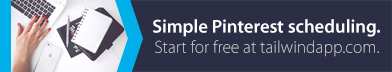
Meet Edgar (all)
This is the social media scheduling and automation software I use for ALL my accounts – it allows up to 25 accounts to be connected to it! That includes Facebook Pages, Facebook Groups, Instagram Page, LinkedIn Profile, LinkedIn Company Pages and Twitter!
Yes, it is an investment but well worth it. You can set it and forget it. I’ve loaded over 250+ social media posts that will be scheduled and re-used over the next YEAR!
Planoly (Instagram)
Planning a visually pleasing and cohesive Instagram can be challenging.
I have used Planoly to plan and schedule 2-4 weeks of Instagram posts ahead of time. Yes, I said 2-4 weeks! This allows me to spend 2-3 hours gathering the images, writing the captions and formatting the grid for an entire MONTH of Instagram! That is a crazy time saver!
And best part? You can use Planoly for FREE! You can upload a maximum of 30 images per month and have full scheduling features. For business who post more frequently, the cost is still inexpensive at $9/month.
Example of Planoly Grid and Calendar for scheduling posts:
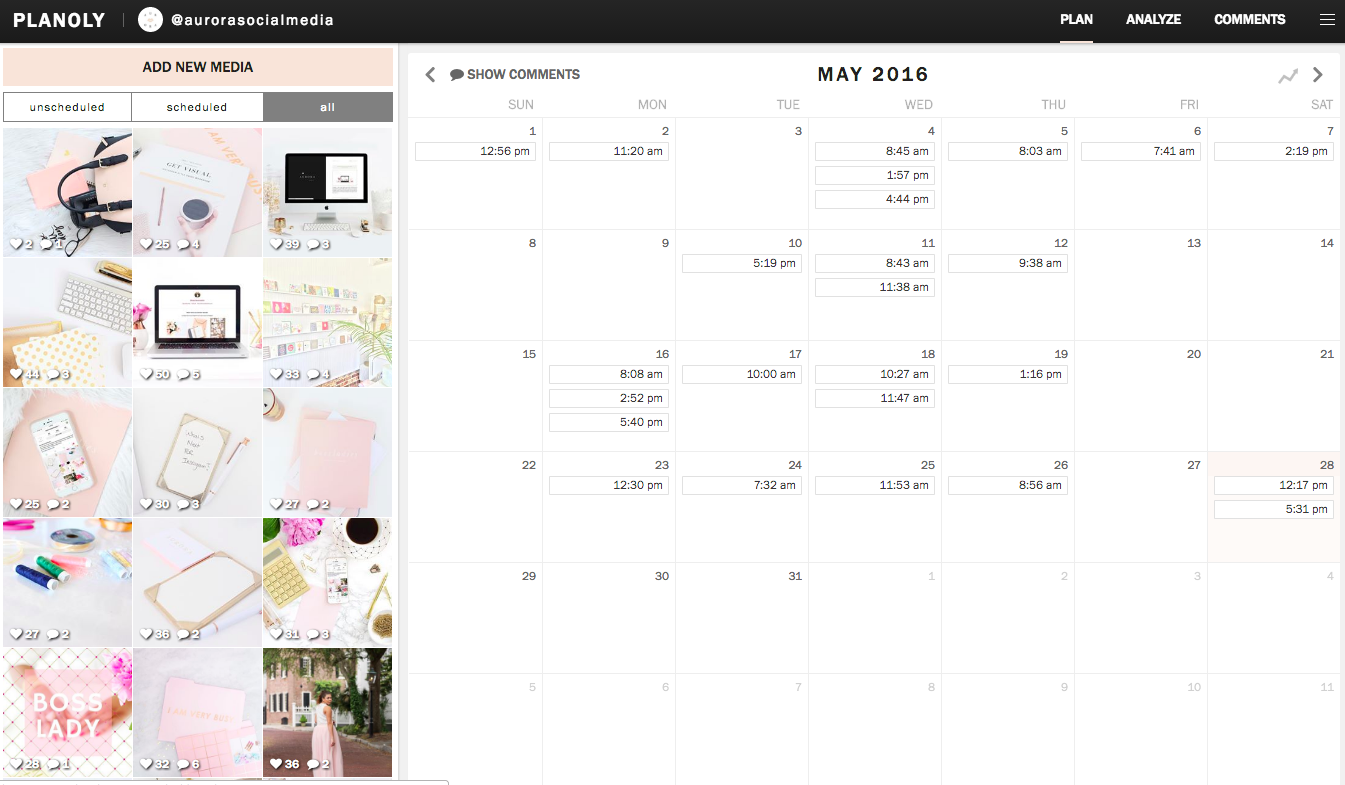
Stock Photography
Are you looking for gorgeous photos and flat lays for your social media and blog but don’t have the time to photograph yourself? This is where Stock Photography comes in.
Stock photos usually require memberships or purchase of copyrighted material. I’ve heard there are free Stock Photography websites as well but I have not used them (you get what you pay for).
My absolute favorite Stock Photography business is Haute Stock by Rachel Rouhana. She provides the most gorgeous photos twice a month along with Graphic Packs and Social Media Quotes. After signing up for a free trial, I purchased the yearly subscription and love seeing the new categories & photos each month.
Canva
The must-have design studio that is SO much easier to use versus Photoshop. I combine my Haute Stock photos with text on Canva and within 2 minutes I have a gorgeous Pinterest-worthy image!
Example using stock photo below:

Financial & Legal:
PayPal
I highly recommend a separate Business PayPal account for invoicing and sending money. Keep business finances separate from personal.
IncFile.com
It’s time to make it official – legalize your business into an LLC, S-Corp, C-Corp and register your business. Overwhelming? IncFile.com makes it easy to get started and for an affordable price!
FreshBooks
An accounting software that is easy to use and not as stressful and overwhelming as QuickBooks.
Podcasts
The Biz Chix Podcast
Hosted by Natalie Eckdahl, founder of the BizChix Community and author of R.E.S.E.T. Your Mindset book (buy here). This is FULL of resources and advice. With over 300+ episodes, you can start binge listening today!
The Brainy Business Podcast
Hosted by Melina Palmer, this is a new go-to podcast. It incorporates behavioral economics to help you better understand why people buy and helps you convert more leads into paying clients!
Stacking your Team Podcast
Hosted by Shelli Warren and the BizChix Podcast, this is the go-to for growing your business and building your team!
Business Coaching:
Hands down the best investment you can make in your business is to invest in a coach! It took me over 2 years to make the investment and within 6 months I had 4x my business revenue and am on track to hit 6-figures within 12 months of coaching!
My Business Coaches? Natalie Eckdahl & Shelli Warren of BizChix – they help women entrepreneurs build business they LOVE
I also highly recommend joining a MasterMind – this is a small group of 6-8 entrepreneurs or small business owners who meet every week or every 2 weeks to support one another, brainstorm ideas for one another, give advice, feedback and community to each other. These are usually facilitated by a business coach.
Learn more about my Mastermind with BizChix today! Book a call to see if a MasterMind is a good fit for you – Shelli and Natalie and great and will honestly tell you if they think you are ready & the right fit for their programs.
If you book a call, please let them know I (Dr. Jessica Louie) referred you please!



Example of women coming together at the BizChix Conference in 2018!
Photography & Editing:
I’ve owned by Sony Alpha NEX-7 24.3MP camera for 6+ years and LOVE it. It’s the more compact way to carry a DSLR-quality camera around with you! Here is my old model and here is a link to the new model.
If you want or need to photograph yourself, then a wireless remote shutter is a must! I purchased this shortly after starting my petite fashion & style blog and it was a lifesaver! In the beginning, I photographed nearly all my shots by myself – now I have some help from my boyfriend and mom.
If you purchase a new camera kit, then it most likely came with a standard camera lens. Depending on what type of photos you’re planning to create, a more specific camera lens may be necessary. I opted for the Sony 50mm lens to help me with my petite fashion & style blog photos.
A quality camera requires a quality memory card! I love Sandisk for their consistency in quality. I’ve literally NEVER had a problem with one of their memory cards. I like the Extreme one the best for fast data transfer!
A tripod is a must for shooting photos by yourself! Or setting up the perfect shot. My favorite comes from Benro because of their quality design and longtivity – I’ve owned mine for over 6 years.
My small iPhone tripod is also convenient.
This a great inexpensive lighting kit. I love that it collapses into a couple small bags to store or transport.
As seen in my YouTube Videos, this post-it pad is so convenient for showcasing written details on video.
Shop Items (click image):
Lightroom
Photo editing software is a must. Plus, good software can save you loads of time.
I use Lightroom to upload all my photos, use “Flags” to pick out the top photos, use Design to edit them and copy/paste this edit to all photos in the same setting, and then rename all the photos to my desired SEO-friendly name. Final step is exporting them as condensed JPEG files (no larger than 500 KB and 1200 pixels wide). And done!
You May Also Enjoy Reading:
Let me know if you have any questions as you build the business of your dreams!











